Event : Environment : IdentityDictionary : Dictionary : Set : Collection : Object
Description
An Event specifies an action to be taken in response to a -play message. Its key/value pairs specify the parameters of that action. Event inherits most of its methods from its superclasses, especially from Dictionary. Nevertheless Event inherits from IdentityDictionary and querying values is done by checking its keys for identity, not equality. For the usage and meaning of the parent and proto events, see IdentityDictionary's helpfile.
The class Event provides a large library of default event instances and play functions, e.g. for pitch. By default, the play function, when an event is played, its type is used to select a function and a parent event (by default, this is type \note).
Class Methods
Class variables
Event.parentEvents
An extendible IdentityDictionary of useful parent events.
Event.partialEvents
An extendible IdentityDictionary of Events that define the default values and functions for different aspects of note generation (timing, volume, pitch, server to use, etc).
Creation methods
Event.new(n: 8, proto, parent, know: true)
create an event with initial size n.
Arguments:
| n |
Initial size. |
| proto |
May be provided as another event which is used to override keys in the event. |
| parent |
May be provided as another event which is used to provide default keys for the event without modifying it. |
| know |
If know is set to True, the event will respond to appropriate message calls. See Environment for more details. |
Event.default
Returns an empty event with defaultParentEvent as parent.
Event.silent(dur: 1.0, inEvent)
Returns an event that describes a pause of dur duration.
Event.addEventType(type, func, parentEvent)
Event types define alternate play functions and parent events that are selected by the value of ~type.
Arguments:
| type |
A name (usually a symbol) for the event type, which can be used to select it |
| func |
A function which optionally takes the server as a first argument |
| parentEvent |
An event with default values which is used to override the parent event. If |
Discussion:
The event types and parent events are stored in a dictionary of the Event class, namely in partialEvents.playerEvent:
Event.addParentType(type, parentEvent)
Define an alternative parent that is chosen on the basis of ~type. It allows you to change the defaults of an existing event type function.
Arguments:
| type |
A name (usually a symbol) for the event type, which can be used to select it |
| parentEvent |
An event with default values which is used to override the parent event. If |
Discussion:
Event.removeEventType(type)
Remove an event type function from the collection. If there is an associated event type parent, this will be removed also.
Arguments:
| type |
A name (usually a symbol) for the event type. |
Event.removeParentType(type)
Remove a parent event associated with an event type.
Arguments:
| type |
A name (usually a symbol) for the event type. |
Event.makeDefaultSynthDef
This method is called in order to build the default SynthDef, which is stored under the key \default
Inherited class methods
Undocumented class methods
Event.checkIDs(id, server)
Event.eventTypes
Event.makeParentEvents
Event.parentTypes
Instance Methods
.play
Play the event. This evaluates the function at \play.
.delta
Returns the inter onset time - the time delay until the next event in a sequence. This usually depends on \dur and \stretch, but may be overridden by specifying \delta directly.
.next(inval)
Combines an event given in the argument with the current event. This is used to enable events to be composed.
.embedInStream(event)
Arguments:
| event |
The inval, usually in an event stream. See also Event. If the event is not nil, yields a copy, adding all the elements of the receiver event (this leaves the receiver unchanged). If it is nil, return the receiver. Because this pattern is mostly used in the context of events, the following code examples use the shortcut for the subclass Event instead of the Dictionary. If a key "embedInStream" is given, use this function instead. The behaviour of the event can be configured easily this way. The arguments event (the receiver) and inevent (the inevent) are passed to the function. NOTE: In infinite patterns, you must call yield or embedInStream in the function, otherwise it will loop forever. A generator for dictionaries: |
.playAndDelta(cleanup, mute)
Used by EventStreamPlayer to play Events and obtain a time increment.
.isRest
Returns true if the event will be played as a rest, and false otherwise. See Rest for a more complete discussion of rests in event patterns.
.asUGenInput
Calls -asControlInput.
.asControlInput
Enables events to represent the server resources they created in an Event.
Methods that allow Events to provide user control for Synths on Groups
.synth
Makes the event a control interface to the resultant Synth when played.
.group
Makes the event a control interface to the resultant Group when played. This is experimental, does not work consistently yet.
.stop
.pause
.resume
.release(releaseTime)
.set( ... args)
Inherited instance methods
Undocumented instance methods
.asEvent
.asEventStreamPlayer
.asGroup
.asOSC
.buildForProxy(proxy, channelOffset: 0)
.free
.isPlaying
.isPlaying = val
.isRunning = val
.nodeID
.proxyControlClass
.sendOSC(msg)
.split(key: 'id')
.synchWithQuant(quant)
Basic Usage
Events can be written as a series of key value pairs enclosed in parentheses. Empty parentheses will create an empty event. They may be also used for object prototyping - see Environment for more details.
Event as a name space for keeping objects
Because of this simple syntax, Events are often used as name space for keeping objects:
Syntax subtleties
Events have a very special meaning in a musical context within SuperCollider, especially when it comes to sequencing with Patterns. Nevertheless, as the class inherits from IdentityDictionary, it is often used as a convenient-to-type replacement for (Identity)Dictionary-like objects. The syntax very much reminds of the declaration of keyword arguments in function or method calls. However, there is a subtle difference:
Event for specifying different things to happen
Event provides a defaultParentEvent that defines a variety of different event types and provides a complete set of default key/value pairs for each type. The type is determined by the value of the key \type which defaults to \note. Note events create synths on the server.
Per default, the play message derives its behaviour from the defaultParentEvent, which provides many default values, such as default instrument (\default), note (0), legato (0.8) and so on. Depending on the event type, these may differ completely and need not even represent a sound.
Events and SynthDefs
The key used to select what synthdef is to be played is \instrument. In order to use a SynthDef with an Event, send it an add message. This creates a description of the SynthDef that the event can consult to determine its control names. The values of these names in the event are used when the event is played. (See SynthDesc for details.)
Multi-channel Expansion
If a key relevant to the action is assigned an Array, the action is repeated on each element of the array:
If several keys are assigned arrays, the action is repeated for each element of the largest array. Smaller arrays are rotated through repeatedly. Here are some examples:
In the \note event, all keys multichannel expand apart from: \instrument, \dur, \delta, \strum.
Arrayed Arguments
It is possible to assign an array to one of a SynthDef's control names. For example:
Within an event, arrayed arguments of this sort must be enclosed within an additional array to distinguish them from arguments intended for multi-channel expansion.
Events and Patterns
Events are closely integrated with the Patterns library. Different patterns can be bound to different keys (or collections of keys) to specify the resultant music. See the help files Pattern and Pbind and the tutorials Understanding Streams, Patterns and Events - Part 4 and Understanding Streams, Patterns and Events - Part 5 for more details on Patterns.
Patterns that return events may be played on a clock: dur specifies the time between two subsequent events.
Here is an example that illustrates some more of the keys defined by the defaultParentEvent. Note that it is equivalent to write Pbind(\key, val, ...) and Pbind(*[key: val, ...]).
Event's play method
When an Event (or any other Environment) receives a use(function) message, it sets itself to be currentEnvironment, evaluates the function, and restores the original value of currentEnvironment. This allows the function to access and alter the contents of the event using the following shortcuts: ~keyName which is equivalent to currentEnvironment.at(keyName) and ~keyName = value which is equivalent to currentEnvironment.put(keyName, value).
We will write ~keyName whenever referring to the value stored at the key keyName in the event.
Here is the definition of Event's play method:
Thus we can see that the defaultParentEvent is used unless otherwise specified and the function stored in ~play is executed in the context of the Event. It can be replaced in a given event for different behavior:
Timing control with Event's delta method
Events also specify timing within a Pattern. Event's delta method returns the value of ~delta or, if that is nil, ~dur * ~stretch.
Patterns are played by TempoClocks, which have their own tempo controls. This tempo which can be controlled through ~tempo in the event. Changes to the tempo affect everything else scheduled by the TempoClock, so tempo provides a global tempo control while stretch provides a control limited to the one pattern.
The structure of defaultParentEvent
defaultParentEvent
The default event used in most cases. This is a private class variable. See *default.
The default parent event provides the collection of default values and functions needed for the different uses of an Event. These defaults are defined in partialEvents that specify distinct aspects of default parent Event:
Useful keys for notes
Using Events is largely a matter of overwriting keys. Here is a list of keys useful for defining notes with their default values, grouped by the partialEvent within which they are defined.
- serverEvent keys:
The keys in serverEvent provide the values needed to identify the server to be used and where in the tree of nodes to place the group.
- ampEvent keys:
The ampEvent determines volume. Notice that
~ampis a function that determines its value from~db. The user can choose to specify the amplitude directly by overwriting~ampor to use a decibel specification by overwriting~db. - durEvent keys:
The durEvent has keys that determine the timing of a note. Notice that
~sustainis a function that uses~legatoto determine the sustain. Like~ampthis can be overwritten to set the sustain directly. - pitchEvent keys:
The pitchEvent has the most complex system of functions that provide a variety of useful ways to determine pitch:
The event also provides a set of transposition keys:
The event calculates with these keys to derive parameters needed for the synth:
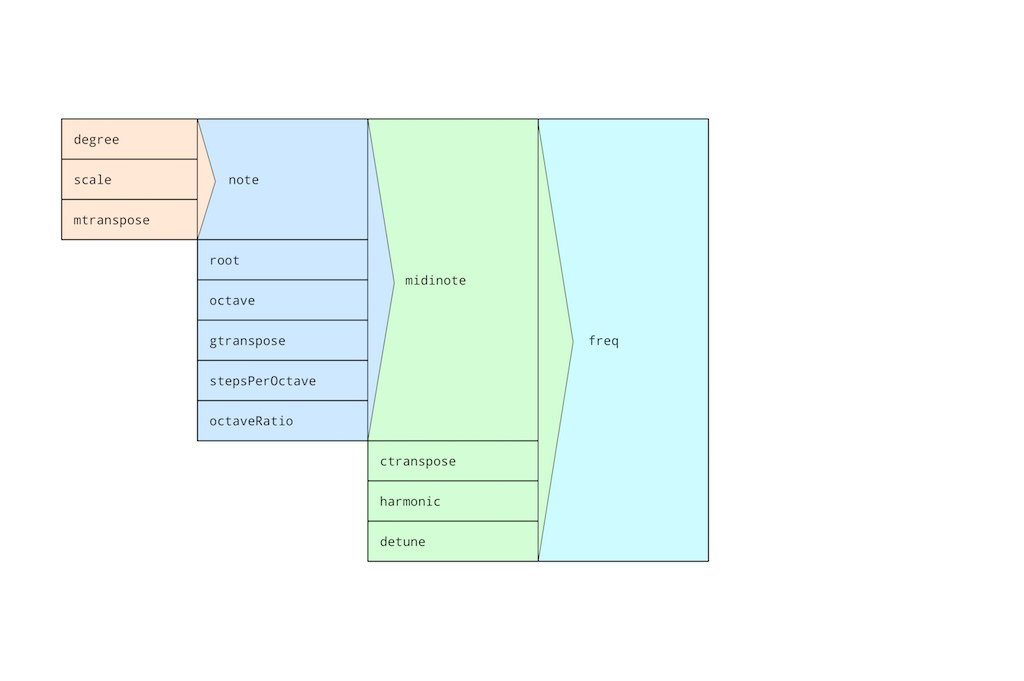
Event types
An Event responds to a play message by evaluating ~play in the event, which by default uses the event's type to define the action to be performed. See Event types.
link::Classes/Event::